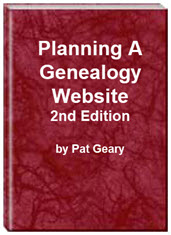- Home
- Resources
- Articles
- Tutorials
- Tutorials & Articles
- Add Search Box
- Converting a Theme Based Site to DWT
- Converting a Table Based Layout
- Create custom Error Pages
- Create 301 Redirects
- Creating a New Website
- Creating a FrontPage Web
- Create a Gradient Image
- Creating Layered Backgrounds
- Creating A Navigation Menu
- Creating Website Navigation
- Heading Tags - <h1> to <h6> tags
- Server Side Includes
- www versus non www
- Using Bordered Backgrounds
- RootsWeb Banners, Hyperlinks, and CSS
- Fixed Width Layout Templates
- Contact
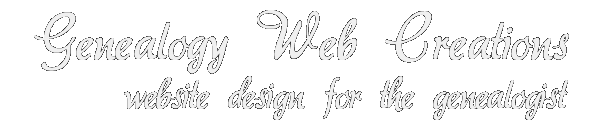
Neocities Web Hosting
Many of us in the genealogy community have been using RootsWeb for years as they offered free hosting for genealogy sites. This is no longer true. Since for most of us, this is a hobby, buying your own domain name and and paying a fee for hosting can be expensive. There are very few companies that I have found that offer free hosting, Neocities is one of them.
Neocities (a portmanteau of the prefix neo- and GeoCities) is a free web hosting service. Offering 1 GB of storage space and no server-side scripting, the service's expressed goal is to revive the support of "creativity and free expression" provided by GeoCities before its partial shutdown.
I decided to give it a try to see how it would work.
Create An Account
Step 1: Sign Up for Free at Neocities by filling in the form:
- Username which will become the name of your site
- Tags (your interests, site topics)
- Password
Confirm you are human by checking the 'I am not a robot' box and clicking the 'Create My Site' button
Step 2: Decide if you want the Free Site or Supporter Site. The free site allows 1gb of storage and 200gb bandwidth. The Supporter Site is $5 per month and allows you 50gb storage and 3000gb bandwidth. I would suggest the free site as you can upgade at any time.
Step 3: You will then be taken to the file manager which will show you the following files:
- index.html (your new home page that you can edit)
- not_found.html (error page that you can edit)
- style.css (css file that you can edit)
- neocities.png (image file that is included on your newly created home page)
Currently Allowed File Types
- HTML (.html, .htm)
- Image (.jpg, .png, .gif, .svg, .ico)
- Markdown (.md, .markdown)
- JavaScript (.js, .json, .geojson)
- CSS (.css)
- Text (.txt, .text, .csv, .tsv)
- XML (.xml)
- Web Fonts (.eot, .ttf, .woff, .woff2, .svg)
- MIDI Files (.mid, .midi)
My Thoughts
Creating an account is easy and the initial home page is created at that time. I am used to creating my websites on MY computer and then publishing them using either my web editor (Expression Web) or Filezilla. While you can still create your site on your computer, publishing with either a web editor of ftp program is NOT possible with the free account.
There are various resources for leaning HTML and CSS as well as CSS Frameworks and JavaScript offered under the 'Learn' tab.
If you first create your site on YOUR computer, you can then upload the files using what I will call the 'File Manager.' You CANNOT upload the entire folder just the content of a folder. You must first create a folder by clicking the 'New Folder' button. Once you have created the folder, you can then upload your files to it. I am not sure if there is a limit on the number of files you can publish at one time or not.
You can use the online editor to edit your pages BUT IT IS NOT A WYSIWYG editor so you will need to know the basics of writing HTML and CSS.
Using the Neocities Dashboard
The Dashboard serves as you File Manager and Web Editor. The top shows a snapshot of what your Home Page looks like, the url of your site, and the name of the page. If you change it from the original name, the actual title of the page apparently does not update in the snapshot of your site.
Editing Your Page
Click edit and you will be presented with the following html code which you can then edit.
You can also edit the attached style sheet.
This is NOT a WYSIWYG editor so you will need to know the basics of writing html and css.
Once you save the page, you can then view it.
Creating New Pages
Step 1: Click the New File tab on the Dashboard > Enter a name for the file including the file extension > Click Create.
Step 2: You will be presented with a page of code that you can then edit. (Every new page created will have the same code that you can edit.)

January 27, 2020
Planning a Genealogy Website 2nd Edition is available as a 42 page EBook in pdf format for you to download. It has been totally revised and updated with new content. The EBook is zipped for faster download. Save it to your desktop, extract the file and it is ready to use.

April 2007 - April 2013
Disclosure: This is an affiliate link, which means that if you visit Bluehost.com through this link and purchase this product, I’ll get a commission.
Microsoft® and FrontPage® and Expression Web® are registered trademarks of Microsoft® Corporation.
Genealogy Computer Tips | Expression Web Tutorials & Templates