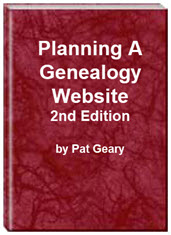- Home
- Resources
- Articles
- Tutorials
- Tutorials & Articles
- Add Search Box
- Converting a Theme Based Site to DWT
- Converting a Table Based Layout
- Create custom Error Pages
- Create 301 Redirects
- Creating a New Website
- Creating a FrontPage Web
- Create a Gradient Image
- Creating Layered Backgrounds
- Creating A Navigation Menu
- Creating Website Navigation
- Heading Tags - <h1> to <h6> tags
- Server Side Includes
- www versus non www
- Using Bordered Backgrounds
- Templates
- Contact
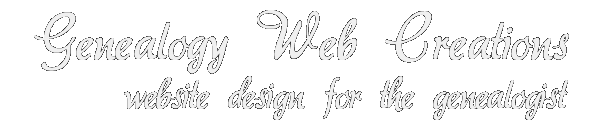
Publishing your Genealogy Website
Now that you have created, validated and tested your genealogy website, you are ready to publish to your server.
Publishing to RootsWeb or FreePages servers
With the changes to the RootsWeb servers, the only HTML editor that will allow you to publish directly from within the software is the newest version of Dreamweaver which is a subscription based service.
If you are using any other HTML editing program, you will need to use a stand-alone ftp program to publish to the Rootsweb servers.
Publishing to a Paid Hosting Account
If you are publishing to a paid server (1 and 1 Hosting, BlueHost, Go Daddy, etc.) you should be able to publish your site directly from within your software program). Consult your software documentation for detailed instructions of Google publishing + software name.
Planning a Genealogy Website 2nd Edition is available as a 42 page EBook in pdf format for you to download. It has been totally revised and updated with new content. The EBook is zipped for faster download. Save it to your desktop, extract the file and it is ready to use.

April 2007 - April 2013
Disclosure: This is an affiliate link, which means that if you visit Bluehost.com through this link and purchase this product, I’ll get a commission.
Microsoft® and FrontPage® and Expression Web® are registered trademarks of Microsoft® Corporation.
Genealogy Computer Tips | Expression Web Tutorials & Templates