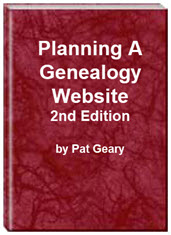- Home
- Resources
- Articles
- Tutorials
- Tutorials & Articles
- Add Search Box
- Converting a Theme Based Site to DWT
- Converting a Table Based Layout
- Create custom Error Pages
- Create 301 Redirects
- Creating a New Website
- Creating a FrontPage Web
- Create a Gradient Image
- Creating Layered Backgrounds
- Creating A Navigation Menu
- Creating Website Navigation
- Heading Tags - <h1> to <h6> tags
- Server Side Includes
- www versus non www
- Using Bordered Backgrounds
- Templates
- Contact
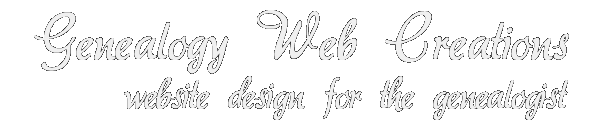
Validation Tools
Why should I validate my HTML pages? is a question I hear quite often. From the WC3 Markup Validation Service:
"One of the important maxims of computer programming is: Be conservative in what you produce; be liberal in what you accept.
Browsers follow the second half of this maxim by accepting Web pages and trying to display them even if they're not legal HTML. Usually this means that the browser will try to make educated guesses about what you probably meant. The problem is that different browsers (or even different versions of the same browser) will make different guesses about the same illegal construct; worse, if your HTML is really pathological, the browser could get hopelessly confused and produce a mangled mess, or even crash.
That's why you want to follow the first half of the maxim by making sure your pages are legal HTML. The best way to do that is by running your documents through one or more HTML validators."
Help and FAQ for the Markup Validator A quick intro and help to get you started, with answers to Frequently Asked Questions. Read this first. This document has a lot of information on how the validator works, answers to frequent questions about "why did the validator say that...", as well as pointers to technical and policy documents.
WC3 Markup Validation Service
You can validate your page by typing in the url, or uploading the file from your local pc, or copying and pasting the code directly. Checking the different options will give you a different list. If you get errors, go through and fix them one by one until your page passes validation.

Click thumbnail to view larger image.
Tool: http://validator.w3.org/
W3C CSS Validation Service
Validates the style sheet for your site by typing in the url of the site or the style sheet. You can also validate by file upload or copying and pasting directly. You will either receive a list of errors/warnings or Congratulations, no errors found. If you have errors on the sheet, go through and correct them one by one. Revalidate until it passes.

Click thumbnail to view larger image.
Tool: http://jigsaw.w3.org/css-validator/
Common Validation Problems
Some of the most frequent errors the validation service finds is
- No DOCTYPE Declaration Found! A DOCTYPE Declaration is mandatory for most current markup languages and without one it is impossible to reliably validate a document. One should place a DOCTYPE declaration as the very first thing in an HTML document. Read more . . .
- No Character Encoding Found! An HTML document should be served along with its character encoding. Read more . . .
- The validator complains about "&" in my URLs!
- More common problems.
- Validation Error - no attribute "xmlns:v"
Complete List of Web Accessibility Evaluation Tools
Complete List of Web Accessibility Evaluation Tools - Web accessibility evaluation tools are software programs or online services that help determine if a Web site meets accessibility guidelines. While Web accessibility evaluation tools can significantly reduce the time and effort to evaluate Web sites, no tool can automatically determine the accessibility of Web sites.
Planning a Genealogy Website 2nd Edition is available as a 42 page EBook in pdf format for you to download. It has been totally revised and updated with new content. The EBook is zipped for faster download. Save it to your desktop, extract the file and it is ready to use.

April 2007 - April 2013
Disclosure: This is an affiliate link, which means that if you visit Bluehost.com through this link and purchase this product, I’ll get a commission.
Microsoft® and FrontPage® and Expression Web® are registered trademarks of Microsoft® Corporation.
Genealogy Computer Tips | Expression Web Tutorials & Templates