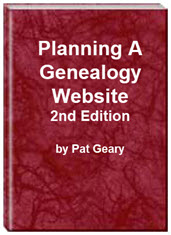- Home
- Resources
- Articles
- Tutorials
- Tutorials & Articles
- Add Search Box
- Converting a Theme Based Site to DWT
- Converting a Table Based Layout
- Create custom Error Pages
- Create 301 Redirects
- Creating a New Website
- Creating a FrontPage Web
- Create a Gradient Image
- Creating Layered Backgrounds
- Creating A Navigation Menu
- Creating Website Navigation
- Heading Tags - <h1> to <h6> tags
- Server Side Includes
- www versus non www
- Using Bordered Backgrounds
- Templates
- Contact
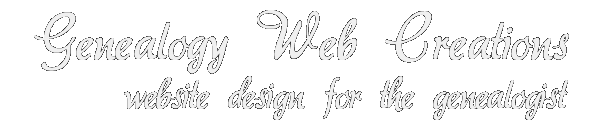
Creating a New Website
A few things to remember before we get started:
- Every page should start with a doctype declaration.
- Be consistent in the extension you use for your pages - htm or html - either
will work.
- Use lowercase letters to name your pages. Unix servers see INDEX.HTML and
index.html as two different file names.
- Your home page should always be named "index" or the default for your server. Don't use spaces in file and directory names! Windows operating systems do allow spaces but UNIX operating systems (which run most servers) have problems with them. The Web server interprets the space as a "%20" character and http://www.family-genealogy-online.com/geary family.html will look like this http://www.family-genealogy-online.com/geary%20family.html. If you use gearyfamily.html the search engines see it as all one word, use the underscore geary_family.html and the search engines still see one "scrunched" word. geary-family.html is seen as two separate words.
Genealogy Templates and Graphics
If you are using graphics from a site that offers them, make sure you read the terms of use and give credit to the designer. If you don't want to design your own, some good templates are:
- CSS based Layout Templates by Pat Geary
- Fixed Width Templates by Pat Geary
- Free Expression Web DWTs and other Samples by Cheryl Wise
- Free Expression Web DWT's by Pat Geary
Remember, not all templates are created equal. If you find one you like, make sure it is one you can work with and that it validates without a lot of tweaking. Also check to see how it renders in more than one browser. And check the requirements for using the template. Linkbacks may be required.
Create a new website
Cheri Zuber's Genealogy Computer Tips is a great resource for the FreePages Community in creating a website. Pat Asher's Your Genealogy Website is also an excellent resource.
I use Expression Web (the successor to FrontPage) to design and maintain my sites - Create New Website in Expression Web.
It looks pretty plain, so let's add some style to it. My recommendation is to learn how to use external style sheets. w3schools.com is a great resource.
You now have the beginning of a style sheet you can add to and change. A change in the style sheet will change all pages it is attached to. Check the Resource page for additional links on learning how to use style sheets.
You might want to create a template to base each of your pages on. If you are using FrontPage 2003 or Expression Web, you can use a DWT - Dynamic Web Template. Expression Web DWT Ebook by Tina Clarke is available for FREE download.
If you would like some basic layouts to start with, try CSS Based Layout Templates. Both the html coding and the external css validate. If you would like to change the color, do so on the style sheet. All templates are available as a zipped file, including sample images. Some of the templates use include pages. Additional templates are available for Expression Web.
Before publishing your site
Before you publish your site, you should check the following:
- Check how the page looks at several different screen resolutions. Many people still have smaller monitors 800x600 resolution. How will your site look to them? How does your site display on mobile devices?
- Check how the page looks in several different browsers. Check them at least with Firefox and Internet Explorer. You can check at AnyBrowser.com if you do not have multiple browsers downloaded.
- Validate the HTML code. Before you can test an HTML document you need to make sure it includes a document type declaration (DOCTYPE) and character encoding to each Web page. The W3C Markup Validation Service, is a free service that checks Web documents in formats like HTML and XHTML for conformance to W3C Recommendations and other standards. I choose the extended file upload interface and tick the show source so I can easily find the problem if there is one. If the page does not validate, go back and fix the problems one by one and recheck. Downloading and installing the web developer toolbar, will allow you to validate your pages easily from your own computer.
Once you have validated and tested your site and the corresponding style sheet, you are ready to publish/upload it to your web server space.
Planning a Genealogy Website 2nd Edition is available as a 42 page EBook in pdf format for you to download. It has been totally revised and updated with new content. The EBook is zipped for faster download. Save it to your desktop, extract the file and it is ready to use.

April 2007 - April 2013
Disclosure: This is an affiliate link, which means that if you visit Bluehost.com through this link and purchase this product, I’ll get a commission.
Microsoft® and FrontPage® and Expression Web® are registered trademarks of Microsoft® Corporation.
Genealogy Computer Tips | Expression Web Tutorials & Templates