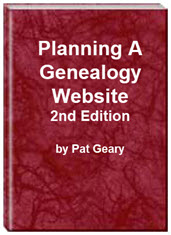- Home
- Resources
- Articles
- Tutorials
- Tutorials & Articles
- Add Search Box
- Converting a Theme Based Site to DWT
- Converting a Table Based Layout
- Create custom Error Pages
- Create 301 Redirects
- Creating a New Website
- Creating a FrontPage Web
- Create a Gradient Image
- Creating Layered Backgrounds
- Creating A Navigation Menu
- Creating Website Navigation
- Heading Tags - <h1> to <h6> tags
- Server Side Includes
- www versus non www
- Using Bordered Backgrounds
- Templates
- Contact
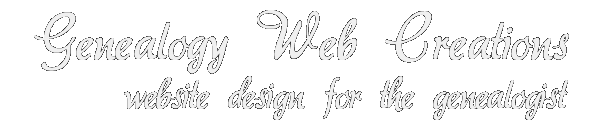
Planning a genealogy website?
If you are like me, you have a huge amount of data you have collected over the years, along with many file cabinets of documentation. Now you want to share what you've found with fellow researchers and family members. Or maybe you've just started researching your family and want to find new cousins by putting your names on line. Where do you start?
Phase One: Gathering Information
The first step in planning your website is to gather some information. First ask yourself some questions:
-
Purpose of Your Web Site:
- What is the purpose of the site you are planning? Do you have one or more genealogy databases you would like to share with family or fellow researchers. Do you have family stories or photos you would like to share? Are you looking to do a single surname study? Or is it to track descendants of an individual, or to present data on a particular region? Determine the purpose before you do anything else. Frequently you have to view the entire page of someone's web site to find out what the purpose of the page or site is. Or you may view the home page and still not know what the site is about. Tell your visitor what your site is about and what information they might find there.
-
Audience for your Web Site:
- Who is your audience - family and friends? Or are you trying to appeal to the beginning genealogists, seasoned genealogists, people who are only slightly interested in their family tree, or what? What does your audience want? Do they want compiled data, individualized records with source citations, or links to other web sites based on a surname? If you don't know what your audience wants and provide them with the information, you will have very few repeat visitors.
-
Content of a Genealogy Web Site:
- A typical genealogist, amateur or professional, is looking for data and does not want to waste time viewing large animated graphics that do not pertain to that data. Your visitor is also probably NOT interested in the music that you think is so great. This is especially true if they happen to be using a library computer or the computer at work. They want data, plain and simple. They want that page to come up in the fastest time possible. Know who your audience is. Some do want fancy stuff, but the MAJORITY of genealogists do not.
Phase Two: Planning
Now that you know what the purpose of your site is, who your audience is, and what you might want in the way of content, it is time to plan your site. What you are really doing is developing a site map with your main topics and any subtopics. This will be your guide in developing both your content and your navigation system.
-
Organizing Your Genealogy Web Site
- Before you can begin the design your site, you need an organization plan. Will you drop all pages, images, and related files into one directory or folder? After a while it will be difficult to find things. Organize your site just like you would your filing cabinet. Do it NOW rather than later to save yourself lots of headaches.
Phase Three: Design
Now it is time to decide on the look and feel of your site. Choose your colors and perhaps design a logo for your site. Choose the template you will use or design a layout for yourself.
Phase Four: Development
This is the stage in the process where you start actually creating your website. An understanding of writing valid HTML and CSS code that complies to current web standards is an important part of this process.
-
Choose Your Web Editor
- Whether you decide to use a WYSIWYG (What You See Is What You Get) editor or Notepad, you need some way to create your html code. The resources page will give you information on some of the HTML editors available both free and commercial.
- Create, validate, and test your site
- Customize your site
Phase Five: Testing and Publishing
-
Testing Your Site
- It is important that you test your site before publishing it for the world to see. Make sure everything works as it is supposed to including any forms or scripts you are using. Check your pages to see how they render in the various browsers and at various resolutions. For me, this is an integral part of actually creating my pages. Make sure your links work.
-
Hosting your site
- Before you can publish your site, you will need to know WHERE you are
going to host it. Your choices will depend on what information you are posting
and whether you are going to use free hosting or buy a domain and use paid
hosting.
- WorldConnect at RootsWeb is where you can upload your family trees in the form of a GEDCOM file. Instead of trying to convert your database to web pages that may or may not validate, upload the file to RootsWeb WorldConnect and let it do the work for you.
-
Free Hosting - Since RootsWeb is no longer offering
free space to host your website, your choices are limited. Here are
a few services that I have been able to locate:
- Tribal Pages - Tribal Pages provides 10 MB of free Web space just for family history sites. Your genealogy data is stored securely, and you can set an optional password for viewing your site. Each free family history site allows you to upload a GEDCOM file and photos and comes with ancestor and descendant charts, ahnentafel reports, an events page, photo album and a relationship tool. You can include your family names in their database so your website can be found by other researchers, or keep it private. See my review.
- Neocities - I am in the process of reviewing this site now. See my review.
- Paid Hosting - there are many choices. Decide what you need in the way of services and choose a host that will meet those needs. All of my sites are currently hosted with BlueHost which allows multiple domains with one package. While it is recommended that you register your domain in one place and host your site in another, this will give you the opportunity to try out some of the things you cannot do on a free site and there is no advertising. My Family Genealogy site is hosted by BlueHost. NameCheap is a good place to register your domain name if you choose to go that route. They quite often offer discount coupons. Remember that these will be ongoing expenses for your site.
- Blog Your Family History - You could choose to use a genealogy blog to document your family history search. A blog, short for "web log," is basically an online journal. You can add text, graphic images and allow others to add comments as part of your Blog. You can either sign up for an account through a Weblog host like Blogger.com. You can also request a free WordPress Blog to be hosted on the WordPress site. All you need is your name and an email address. If you already have a blog elsewhere and would like to move it over to WordPress.com, they provide several import options that can import posts and comments.
-
Publishing Your Site
Before the world can view your site, you will need to Publish or Upload Your Site to a server either by using an ftp program or publishing from your web editor.
Phase Six: Maintenance
- Once your site is published your work is not finished. If you want your viewers to return, you need to provide fresh, new content. You will also need to perform regular Maintenance on Your Site.
- Before you can publish your site, you will need to know WHERE you are
going to host it. Your choices will depend on what information you are posting
and whether you are going to use free hosting or buy a domain and use paid
hosting.
Additional Articles
How to Design a Genealogy Web Page, by David J. McCallister,
Genealogy Web Site Creation by Cyndi Howells of Cyndi's List.
How to Publish Your Family Tree Online by Kimberly Powell.
FreePages Resources
Cheri Zuber's Genealogy Computer Tips
Pat Asher has some excellent tutorials. Everything from Naming Web Page files to Very Basic HTML to Getting Started With FTP. Make sure you explore all the pages on this site. Lots of your questions will be answered.
Elsi's Tutorials written specifically for the FreePages Community at RootsWeb.
Planning a Genealogy Website 2nd Edition is available as a 42 page EBook in pdf format for you to download. It has been totally revised and updated with new content. The EBook is zipped for faster download. Save it to your desktop, extract the file and it is ready to use.

April 2007 - April 2013
Disclosure: This is an affiliate link, which means that if you visit Bluehost.com through this link and purchase this product, I’ll get a commission.
Microsoft® and FrontPage® and Expression Web® are registered trademarks of Microsoft® Corporation.
Genealogy Computer Tips | Expression Web Tutorials & Templates